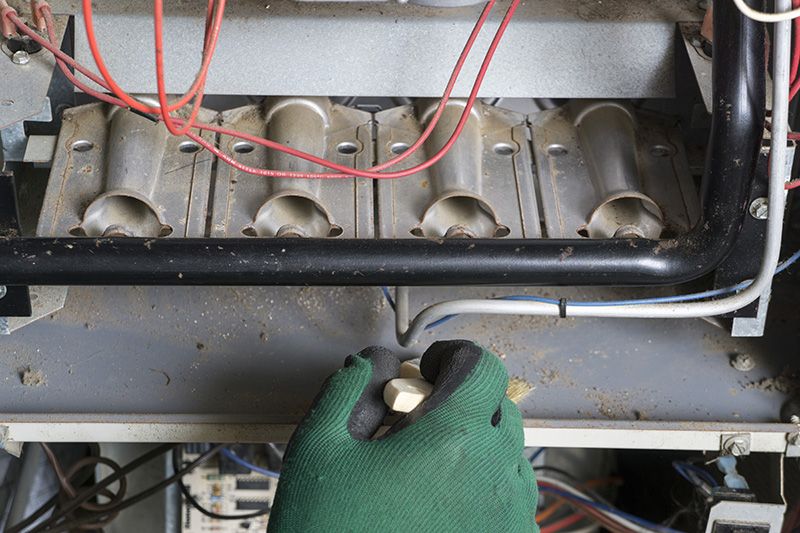It’s crucial to take proper care of your furnace—it provides your Philpot home with the heat you need to stay warm.

Troubleshooting Your Thermostat
If your system is malfunctioning, the first thing you should always check is your thermostat.
A thermostat is a heat-activated switch. It has an internal temperature sensor that causes a switch to open or close. This switch completes or disrupts the electrical circuit that runs your heating and cooling system. It gauges the temperature and depending on the season will turn your HVAC on or off to heat or cool the space intended.
Things to check when troubleshooting your thermostat:
-
- Is the thermostat set to “On” and for the appropriate setting?
-
- Does it need new batteries?
-
- Is it a programmable thermostat? If it is confirm that the overrides or settings are not programmed to an operation counter to what you are trying to do.
-
- Is it excessively dirty? Dust and dirt and other indoor pollutants can clog the thermostat. They can coat the inside and interfere with both electrical and mechanical components of the thermostat. Use a small brush, like a paintbrush, or a can of air cleaner for electronics, and brush or blow away the dust from the inside. DO NOT do this if you are in any way unsure about how to do this, or think that you may damage your thermostat.
- Shift the anticipator one way or the other to cause your furnace to click on or off. Have a friend listen at the furnace as you adjust the settings to hear when the unit turns on and off. When adjusting the settings, wait and hour or two for results before consulting a technician for further help.
If you are still having trouble with your thermostat after these steps, one of Comfort Designs technicians can help or it may be time to upgrade your thermostat. Contact us to schedule service online or call us at 270-255-9974.